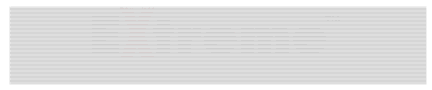- All Products
- Rolling Doors
- Hurricane Doors
- Extreme™ Performance
- Product Page
- Drawings
- Specifications
- Data Sheets
- Photo Gallery
(Select One) 
- Insulated Rolling Doors
- Counter Shutters
- Fire Rated Doors
- Insulated Fire Rated Doors
- Smoke Doors & Shutters
- Fire Rated Shutters
- Retrofit Fire Door Operators
- Product Page
- Data Sheets
- Videos
(Select One) 
- CrossingGard Grilles
- Product Page
- Drawings
- Specifications
- Data Sheets
- Photo Gallery
- Videos
(Select One) 
- Security Grilles & Closures
- SentryGate Grilles
- Side Folding Grilles & Closures
- High Cycle Grilles
- Accordion Partitions
Copyright ©2008 Cornell Iron Works, Inc. All rights reserved.
24 Elmwood Ave., Mountaintop, PA 18707 | Tel 800.233.8366 | Fax 800.526.0841 | Email cornell@cornelliron.com